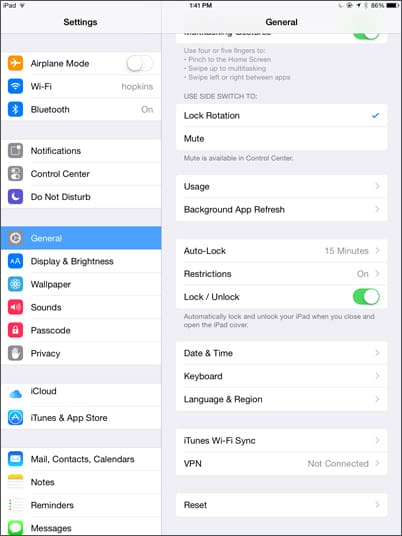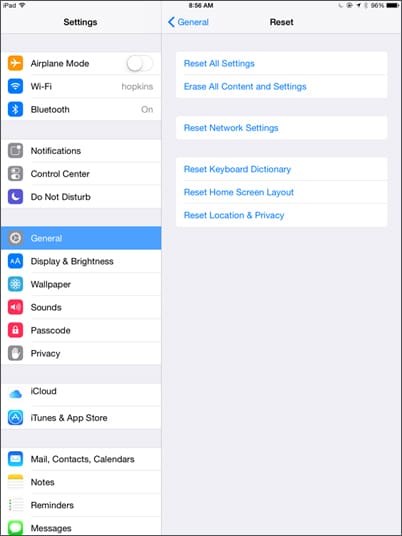As soon as it was released, I upgraded my iPad to iOS 8, the latest version of the operating system for the iPad. There are some very welcome enhancements, such as a much improved keyboard, but there are also quite a few problems.
I was getting knocked off my Wi-Fi network at home. As I hadn’t changed anything on the network and my other devices were connecting just fine, I concluded that it must have something to do with the iPad and the upgrade.
Here’s how I solved it:
1. I clicked on the Settings icon.
2. I selected General and chose Reset. You may have to scroll to the bottom of the screen to find Reset.
3. I selected Reset Network Settings.
The problem was completely solved.
Please remember that doing this causes your iPad to forget all the passwords you use to log on to Wi-Fi hot spots. So you should do this only if you find your iPad is getting disconnected.