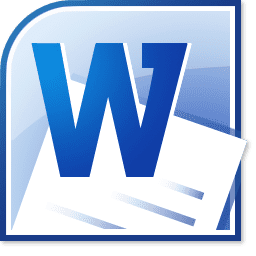We could all use a little extra time, right? Here are nine useful tips to help you format your Word documents:
- To insert a page break, press Ctrl+Enter.
- To add a row at the end of a table, click on the last table cell and then press Tab.
- To move a table row up or down, select the row and then press ALT+SHIFT+UP ARROW or ALT+SHIFT+DOWN ARROW.
- To center, left-align, or right-align a selected paragraph, press CTRL+E, CTRL+L, or CTRL+R.
- To see the same document in two different views, click Split on the View tab and then choose the views you want.
- To view a document’s organization and jump to different sections, check the Navigation Pane box on the View tab. On the left-hand side of the document, a navigation bar will appear, allowing you to view the document’s organization.
- To go to the beginning or end of a document, press CTRL+HOME or CTRL+END.
- To add a checkbox to a document, make a list with one item per line, highlight the list, click the Home tab, select Bullet Library from the Paragraph menu, select Define New Bullet, click the Symbol button, and then select a checkbox from your list of options. Voila!
- To look up synonyms in the thesaurus, select a word and press SHIFT+F7.
For more tips, check out the Microsoft website.