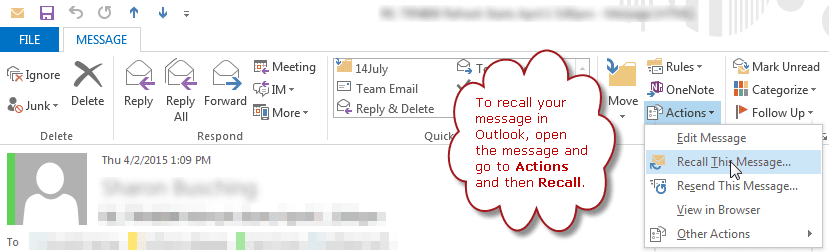It’s 11:30 a.m., you have a teensy break before your next meeting, and you are rushing to answer one more email. You push the Send button on that email and less than a split-second later, you realize that you just sent the wrong version or that the auto-correct feature in the TO line included someone who shouldn’t be receiving this particular message.
What to do?
You can try recalling the message in Outlook…
However this does not guarantee 100% success because of the reasons listed below:
Limitations:
- If this email routes to an outside server, the email cannot be recalled. Since many people route/autoforward their work emails via google, smart-phone, or Facebook, there is a large possibility that you cannot recall that message because it’s already at a router off-site.
- It can be recalled via the recall feature in Outlook — but only if the email only circulates on the local intranet AND has not been read or opened by the recipient.
- Both the sender AND the recipient should be using Outlook during a recall.
Click here for more information on recalling emails in Outlook.