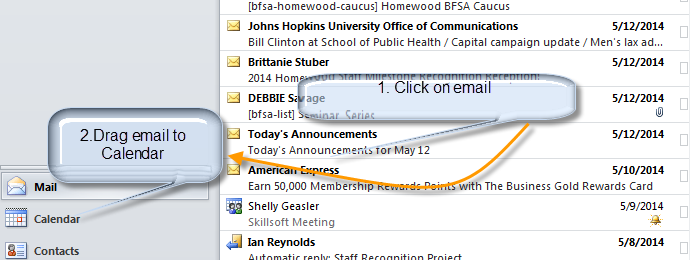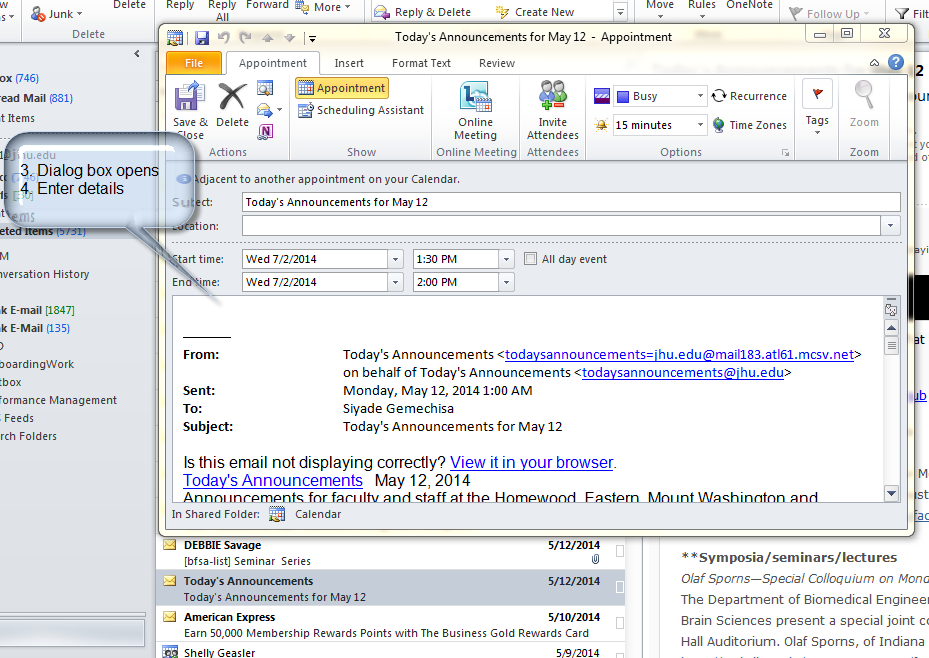Imagine it’s one of those days when you’re getting inundated with emails at work. Some of these emails have important tasks and/or deadlines attached to them, and you don’t want them to get lost in the shuffle. Here’s a quick little Outlook hack to make sure you never overlook an important task or deadline.
- From your Inbox view, click on the email.
- Drag the email directly over the Calendar tab on the left side of your Outlook screen.
- A dialog box will open, allowing you to turn the email into an entry on your calendar.
- Enter the necessary details and then click Save & Close.