Do you use Microsoft Teams at work? It’s a site that many departments use to share files, post messages, and hold meetings. It’s a great place to store and share information, but it can also be a little frustrating. For instance, when someone makes a comment in Teams that contains important information, it can sometimes be difficult to locate that comment later. With all of the comments that get posted, it’s easy for the important ones to get lost in the shuffle.
But luckily, there’s a simple solution to this problem! If you get a particularly important message in Teams, you can “save” it, which will make it really easy to find later. Just follow these steps:
1. Hover over the message, and then click the three dots.
2. Click Save this message.
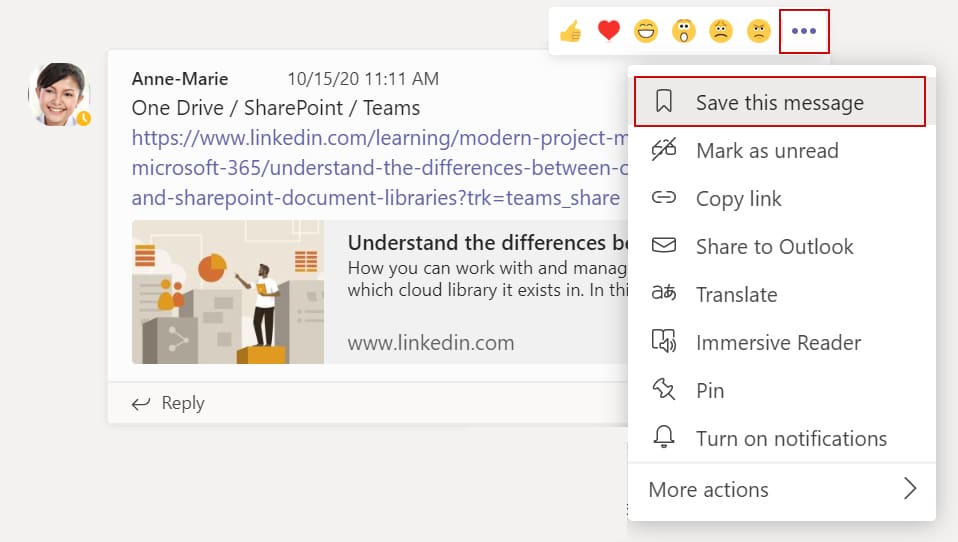
Then, if you’d like to retrieve that message later, click your profile picture/initials and then select Saved, and your important message will be listed on the screen.
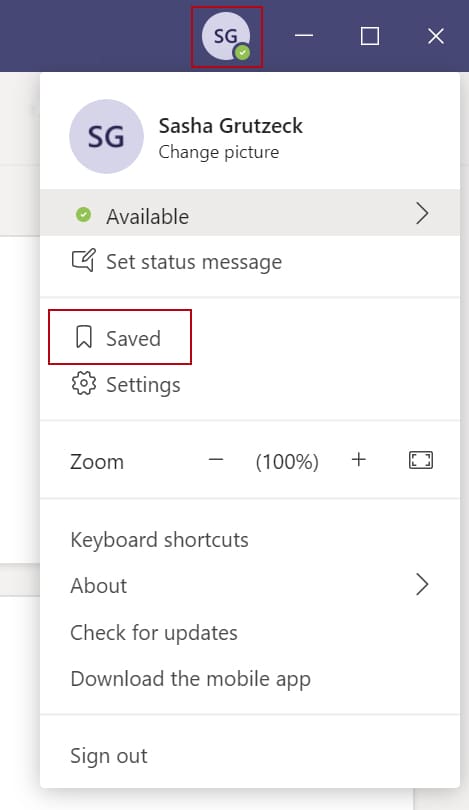
…
Mark a message as saved or unread in Teams. (n.d.). Retrieved from: https://support.microsoft.com/en-us/office/mark-a-message-as-saved-or-unread-in-teams-3f04cba4-7f80-42ca-9983-cd93676c7420#:~:text=To%20see%20a%20list%20of,of%20Teams%2C%20then%20choose%20Saved.&text=and%20select%20Mark%20as%20unread,message%20or%20Mark%20as%20unread.







