A lot of us are working from home right now. And a lot of us don’t have a fancy home office. If you’re lucky, you have a proper desk and a door to close that allows you some privacy. But if you’re not so lucky, you’re working at a kitchen counter, on your couch, in your bed, or on a card table in the spare bedroom.
I actually work from my kitchen table. Every morning, I set up my laptop and spread out my files. And every evening, I put everything away so that I can actually eat at the kitchen table. It’s not ideal and it’s not private. But for now, it’s OK.
You might be working under similar conditions. And you’re probably getting by. But according to a recent article by John Herrman, there’s a lot that we can do to make our work space more comfortable. It just takes a few boxes, a couple tall plants, and a little bit of ingenuity!
Maintain Good Posture
Ideally, as you sit in front of your computer, your hands should be resting on the keyboard, your forearms should be parallel to the ground, and your elbows should be bent at a right angle. Your back should be well supported and mostly straight. (It’s OK to be slightly reclined at about a 15 degree angle.) Your feet should be resting on the ground and your knees should be bent at a right angle.
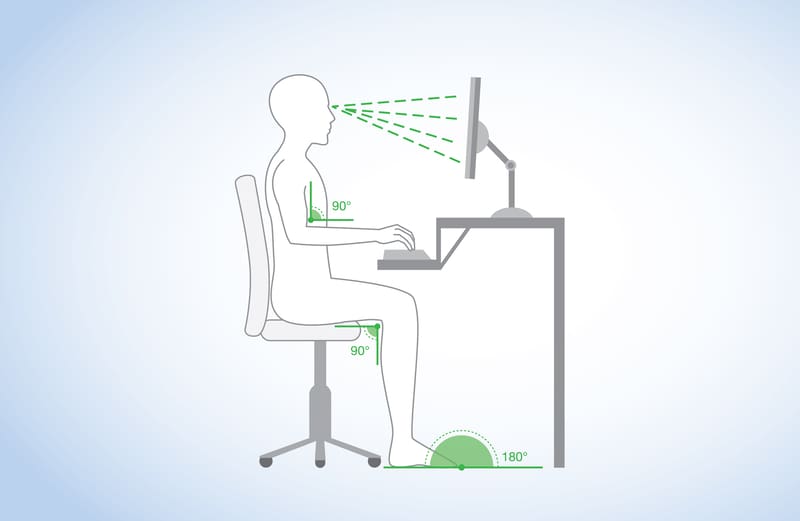
To achieve this position, use boxes, pillows, books, or whatever you have lying around the house. Right now, I’m sitting on a big pillow with another pillow behind my back. It raises me up just enough and gives me that back support. (It also makes my hard, wooden, kitchen chair a lot more comfortable!)
Adjust Your Monitor
If your computer monitor is too low, you’ll have to hunch forward to see the screen, causing your back to ache. Ideally, as you gaze straight ahead, the top of your monitor should be about four inches above your eye line. To achieve this, the author suggests that you put your laptop on a stack of books, and connect a keyboard to it, which should sit on your desktop. (I’m not going to lie – this wouldn’t work for me because I don’t have a spare keyboard lying around. But if you do, you might want to give it a try!)
Create Some Boundaries
There are often a lot of distractions when you’re working from home – especially if you live in a home with other people and pets. This can sometimes be stressful and frustrating. So anything that you can do to separate your workspace from the rest of your busy household would be beneficial. Try using a bookshelf or tall plants to create a delineated workspace in a larger room. Or you may even want to consider working in a large walk-in closet, if you have one. As long as you take regular breaks to look out the window and get some natural light, it could be a good solution!
…
Herrman, J. (2020, April 15). The buy-nothing home office. The New York Times. Retrieved from: https://www.nytimes.com/2020/04/15/style/working-from-home-setup.html







