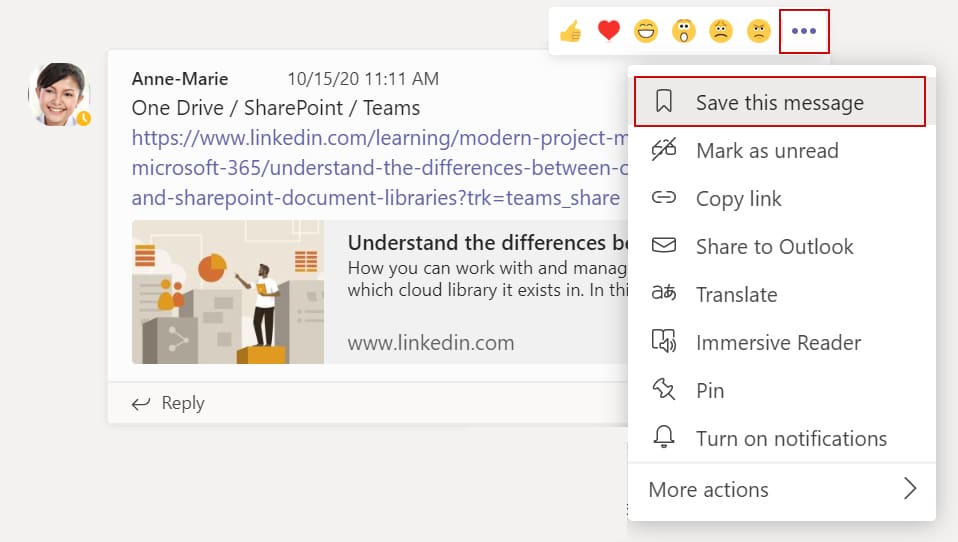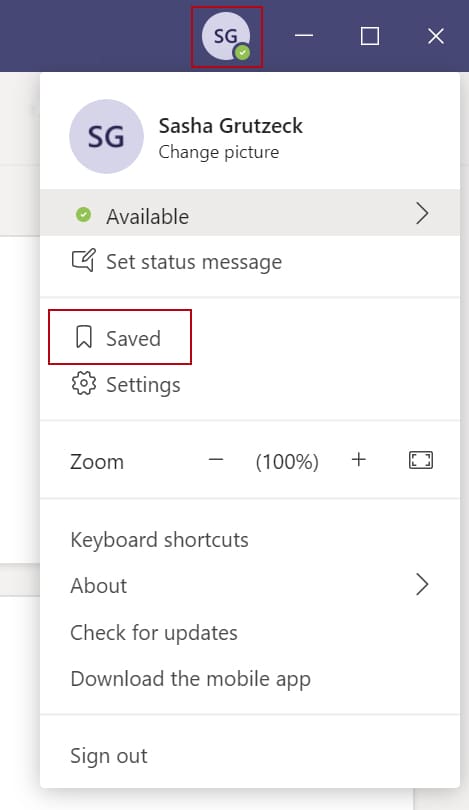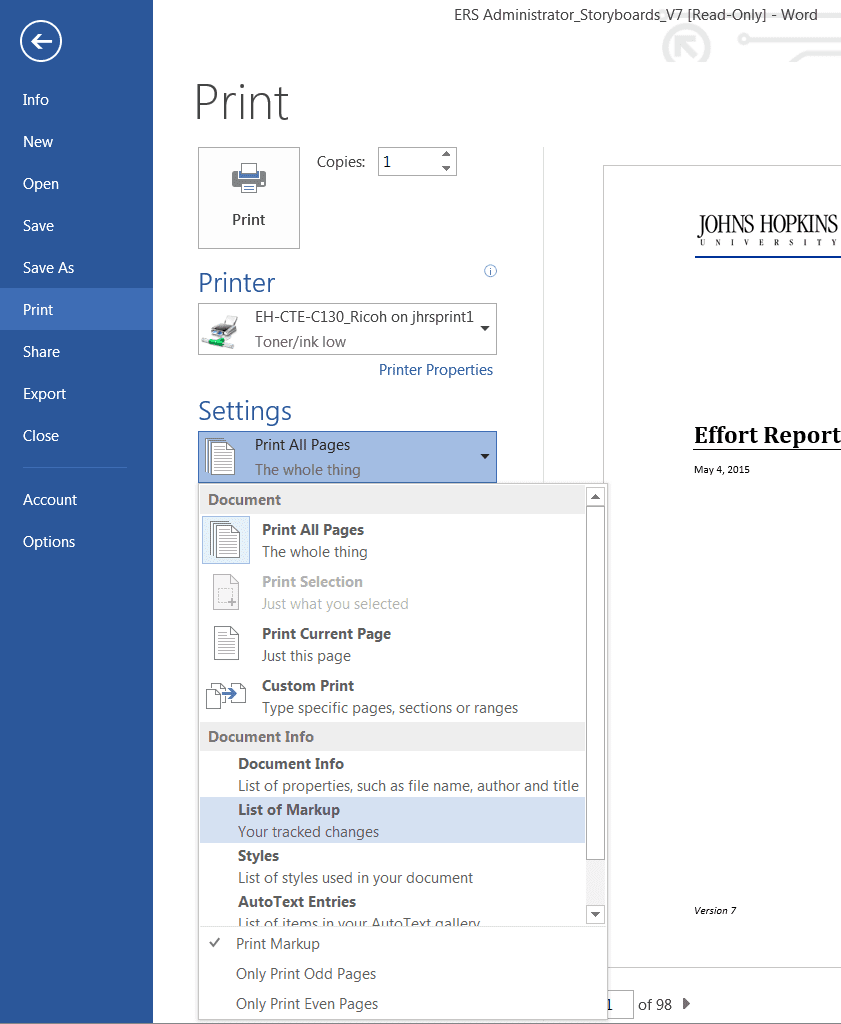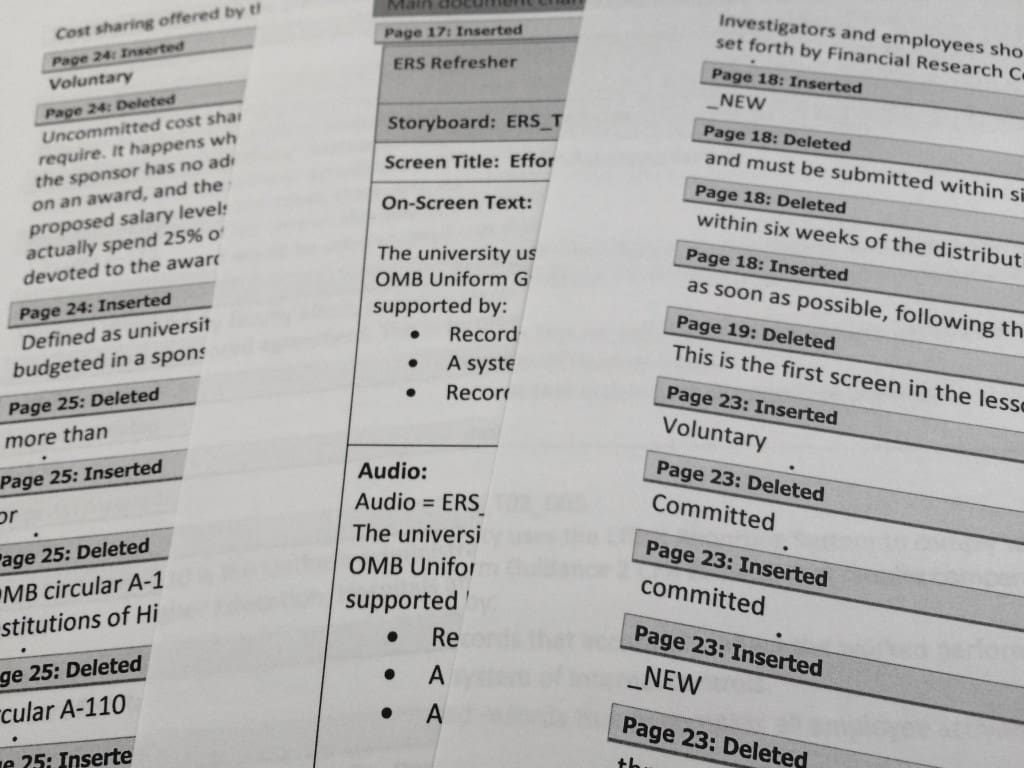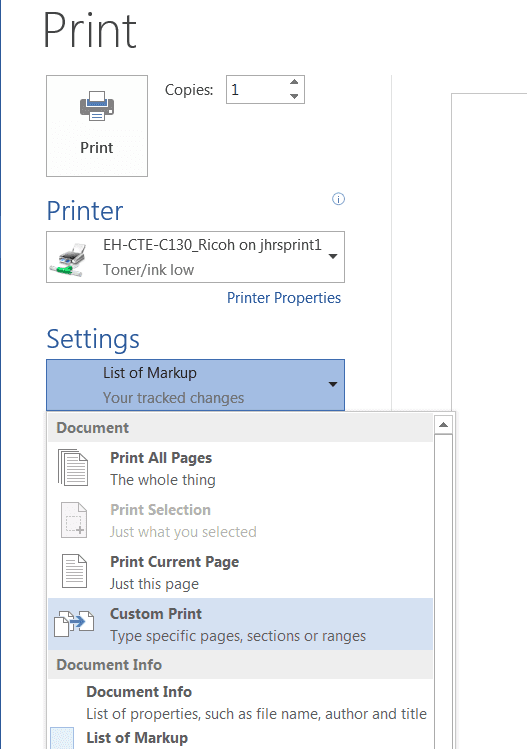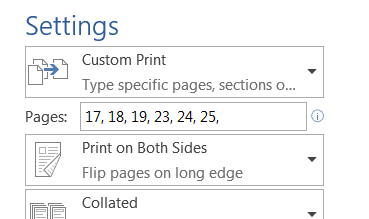I love learning about technical shortcuts. It almost feels magical when you learn new, simple ways to do things that previously seemed difficult or impossible. Here are five tips that I discovered recently. I hope they make your life a little easier!
Reopen a closed browser tab – If you mistakenly close a browser tab, there’s a really easy way to bring it back. Just click Ctrl+Shift+T on your PC (or Command+Shift+T on your Mac), and the tab will automatically reappear!
Capture and crop a screenshot – You don’t need any kind of fancy software to capture an image of your screen and crop it. Just type “snipping tool” in your Windows Search field, and select it from your search results. The snipping tool makes it so easy to capture a picture of your screen and crop out anything that you don’t want to share.

Search for more information about a particular word – If you see a word or phrase on a webpage that you’d like to learn more about, just highlight it, right-click on it, and select “Search Google for…” A new browser window containing information on that word will open. (Please note – This currently only works in Chrome, Firefox, and Safari.)
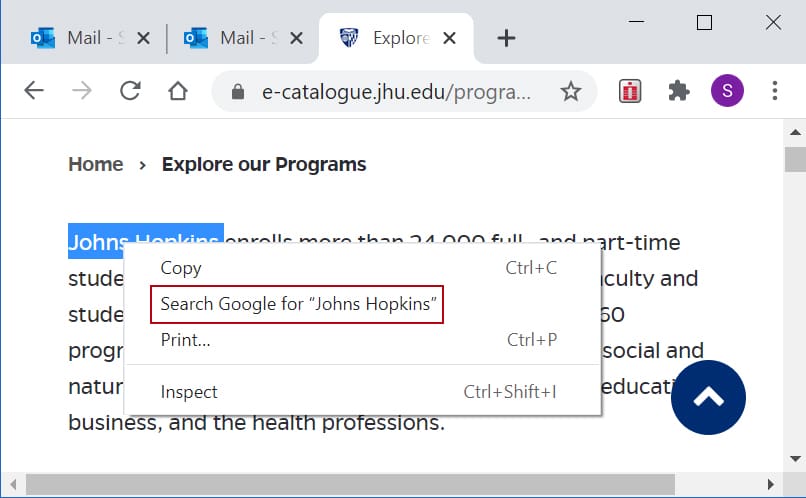
Use your mouse to open a new browser window – If you see a link on a webpage and you’d like to open that link in a new window, just hover over the link, press the scroll wheel on your mouse, and it’s done!
Provide someone with a link to a particular spot in a YouTube video – Have you ever wanted to provide someone with a link to a YouTube video, and have it start at a particular spot, somewhere in the middle of the video? Well, here’s how you do it. Pause the video where you’d like it to start. Then click the “Share” button.
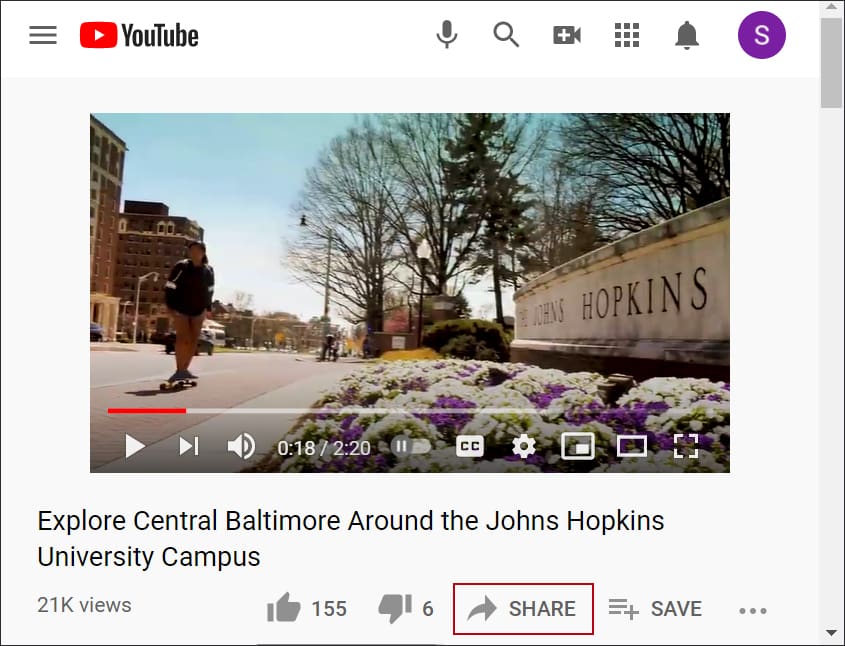
A pop-up window will open. Click the checkbox at the bottom of the window that says “Start at…” Then copy and share the link that’s displayed.
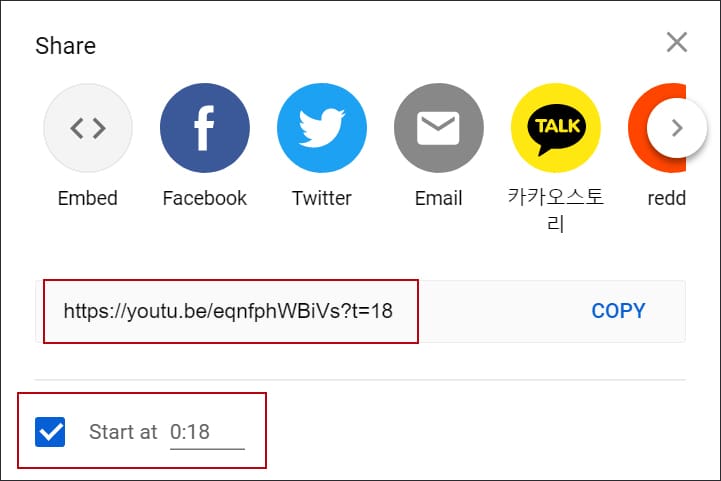
…
Komando, K. (2020, May 14). 10 useful tech tips you’ll use over and over. USA Today. Retrieved from: https://www.usatoday.com/story/tech/columnist/2020/05/14/popular-tech-tips-tricks-and-shortcuts-programs-and-tools/3120810001/
Reisinger, D. (2016, December 20). 27 awesome tech tips that will save you time. Tom’s guide. Retrieved from: https://www.tomsguide.com/us/pictures-story/974–time-saving-tech-tips.html